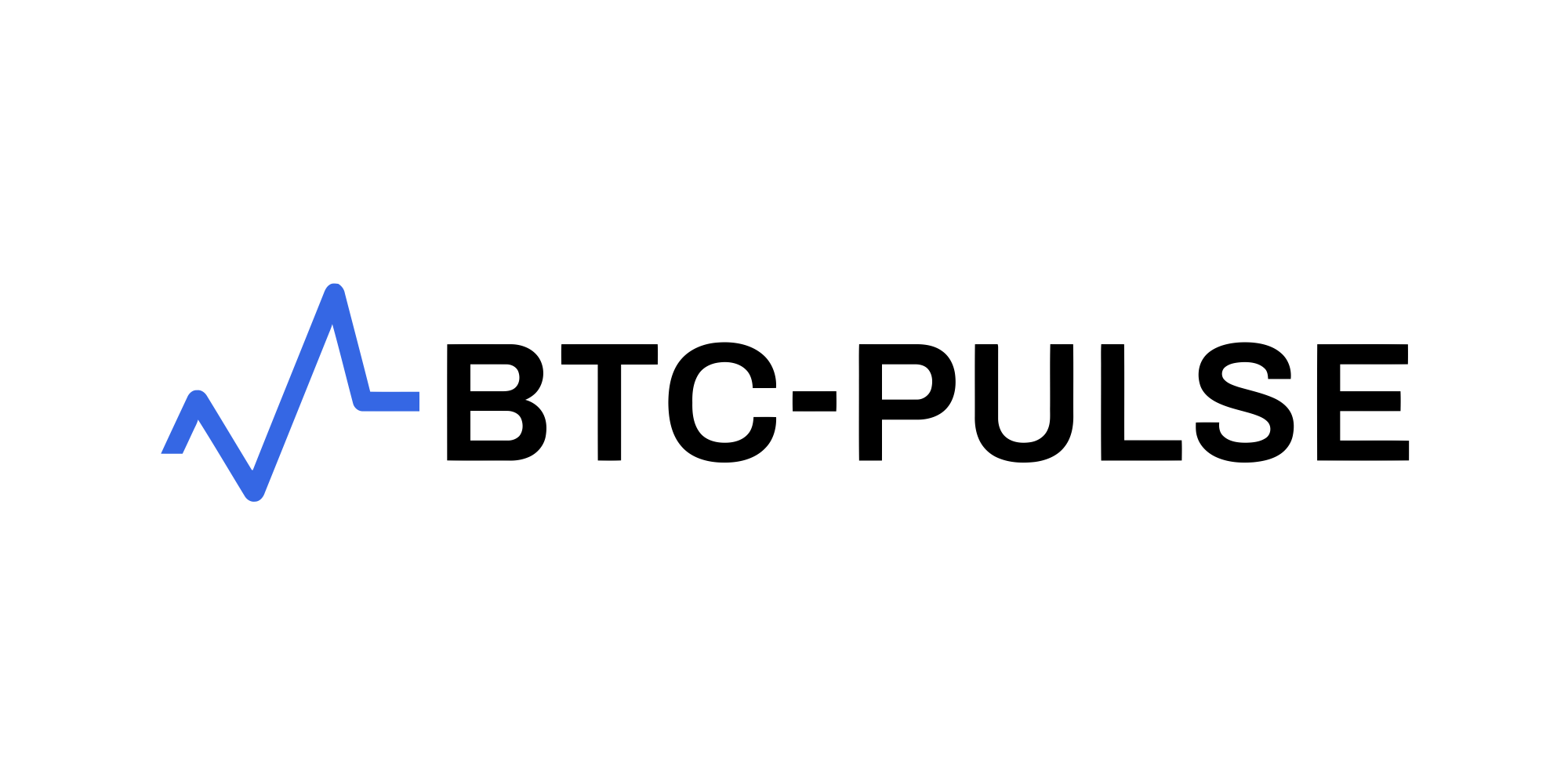According to recent reports, the number of Apple users exposed to phishing attacks has recently been on the rise. George Burke claims that sophisticated phishing attacks are becoming more prevalent. George mentions seeing a pop-up message concerning password reset on both his iPhone and Apple Watch.
Warning: Advanced phishing attack. Got a pop up on both my iPhone & Apple Watch about password reset. I didn’t take action. Then received call from 1-800-MY-APPLE. Here’s what ensued:
— George Burke (@geoburke) December 29, 2022
Burke, while continuing, stipulated that he didn’t act after which he got a call from 1-800-MY-APPLE. Burke advises Apple to completely delete phone numbers and provide consumers the option to refuse password resets through SMS.
Marshall Hyner, while replying to Burke, claims that the phishing is even more cunning since his phone is programmed to only accept calls from people they know but still received the call. He claims that because 1800MYAPPLE is automatically included in the contacts list of every Apple phone, someone may fake this number and make it ring. This proves suspicious since Apple never calls.
Ok so this is where they are sneaky. If you are like me you have your phone set up to only answer calls from callers in your contacts. However, every Apple phone has 1800MYAPPLE by default in the contacts list. They spoof this number and it rings through. Apple will never call.
— Marshall Hayner (@MarshallHayner) December 29, 2022
How to protect oneself from Apple phishing attacks
Apple is the brand that is most frequently copied according to many researchers and tech stars. Phishing is the activity of pretending to be a representative of a company in an email or other message in an effort to deceive recipients into using an unsecured server to access the service and divulging their login information when they do.
Criminals may then use this information to compromise account security, delve further into a person’s identity to obtain even more sensitive information, or even sell your personal information to other hackers on the dark web.
To prevent oneself from such cases, one should initially examine the sender’s email if they receive an unexpected email claiming to be from Apple or another source one could typically trust. However, one should pre-examine themself before making any move on whether it appears typical or if it is a little different from the email address one often uses to receive mail. Anything that’s probably suspicious should be treated with suspicion.
It’s important to double-check the message’s greeting: It’s quite likely to be a scam if it uses a generic greeting, like “Hey sweetheart,” or if it provides a link to change your payment information. Never clicking a link to one’s account contained in an email is the greatest form of defense. If one enters their account settings online using their browser, the majority of true account issues will be indicated there. Amid the recent phishing attacks, these new ways of prevention prove vital in securing their details.